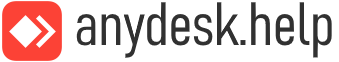This function is not provided, but to simplify the work, client IDs and passwords are saved, they do not need to be entered at each communication session, as well as passwords (if set).
For a quick connection, you can create a shortcut for commutation with the desired client:
- Grab and drag his Desktop cover onto yours.
- Click on it with the right mouse button and select “Send to …“.
- Click on the button with three dots and activate the same option.