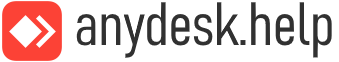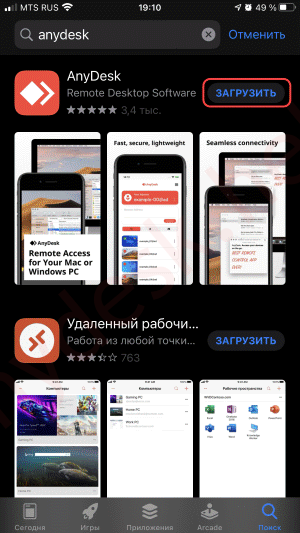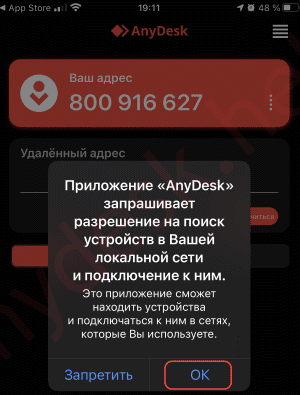AnyDesk for iPhone organizes remote access to your work, home or client computer from anywhere in the world. The application runs on desktop and mobile operating systems and is cross-compatible. Differs in the highest stability and speed. We will tell you how to install the Anydesk client on iPhone, iPad and use it: connect to remote workstations and accept requests to connect to your Apple gadget.
Connection security
AnyDesk establishes a secure connection (using encryption similar to those used in the banking sector). Asymmetric encryption with 2048-bit keys stored only on client and dominant devices ensures a high level of security.
- cryptographic protocol – will not allow access to intercepted information;
- requesting access to the client’s device;
- two-factor authentication;
- access only to the specified list of devices;
- work in local networks, including those not connected to the Internet.
AnyDesk – the record holder among its peers – produces 30-60 frames per second with a bandwidth of 100-200 kbps. This is facilitated by the advanced DeskRT video codec, created exclusively for working with user interfaces of operating systems.
The app remembers the last connections for a quick connection next time. There is a list of favorite devices that you often control with your iPhone. The function of sending invitations will attract friends, employees to control the computer.
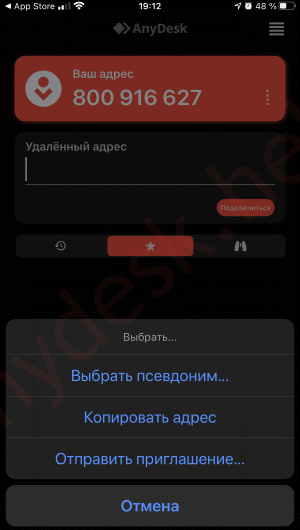
Advantages and disadvantages of the program
How to use AnyDesk on iOS
A couple of tips for using the app on an iPhone or iPad.
How to connect to remote desktop
To connect to the client “machine” or home computer, enter the device identifier (AnyDesk ID) and click “Connect”. With frequent switching, the connection should be added to Favorites; for a personal PC, set up access without asking.
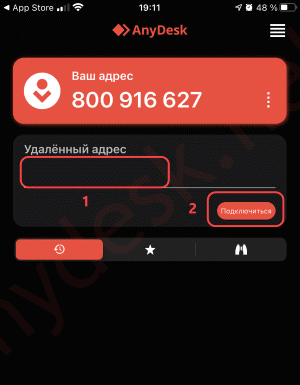
After confirmation or in case of organizing uncontrolled access between hosts, you will see a remote desktop.
How to allow access to your device
After entering the iPhone or iPad ID, you will be prompted to connect in device control or file transfer mode.
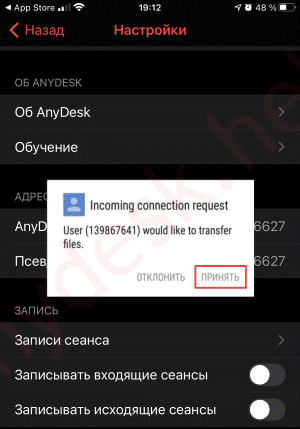
Download Anydesk for iPhone free
The iOS edition is practically the same as AnyDesk for Android. Download the application from the AppStore to your iPhone or iPad by clicking on the button below and start setting up your first dial-up connection.
- To remotely connect to a computer from an iPhone, find AnyDesk in the AppStore and click “Download”.
Downloading Anydesk from AppStore. - After the download is complete, the installed program is launched directly from the store.
- Allow on requested accesses.
The program will require permission to send notifications, detect the iPhone on the local (for example, home) network.
It is important to remember that you cannot transfer data to unauthorized people to connect to your devices. Attackers often pose as employees of financial or government institutions, asking to install AnyDesk and provide access to a PC.