This article will show you how to configure the Wake on Lan feature in AnyDesk to power on a remote computer.
Table of contents hide
How to set up Wake on Lan
Wake on Lan technology is designed to turn on a remote PC over a local network. This requires the slave computer to be in sleep mode and the feature to be enabled in the BIOS.
Step-by-step instruction:
If you need to restrict control, you should activate the third tab in the list “Enabled, but wake your device using the fallowing desks only”. In the window below, enter one or several AnyDesk IDs that are allowed to control this PC.
How to turn on Wake on Lan in Bios
- When turning on the computer, during system startup, press the Del key (sometimes it is F1, F2 or F12, depending on the OS).
- Find the Power Management Setup or Configuration tab in the new BIOS.
Configuring Wake on Lan in Bios. - Find the line that starts with Wake-Up …, Wake on Lan or Power on by PCIE … there are different ways to continue the phrase. It needs to be activated.
- Save and Exit or F10.
After these settings, the computer can be turned on remotely through the AnyDesk program. If you have any questions, you can ask them in the comments.
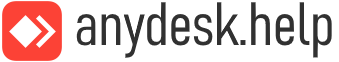



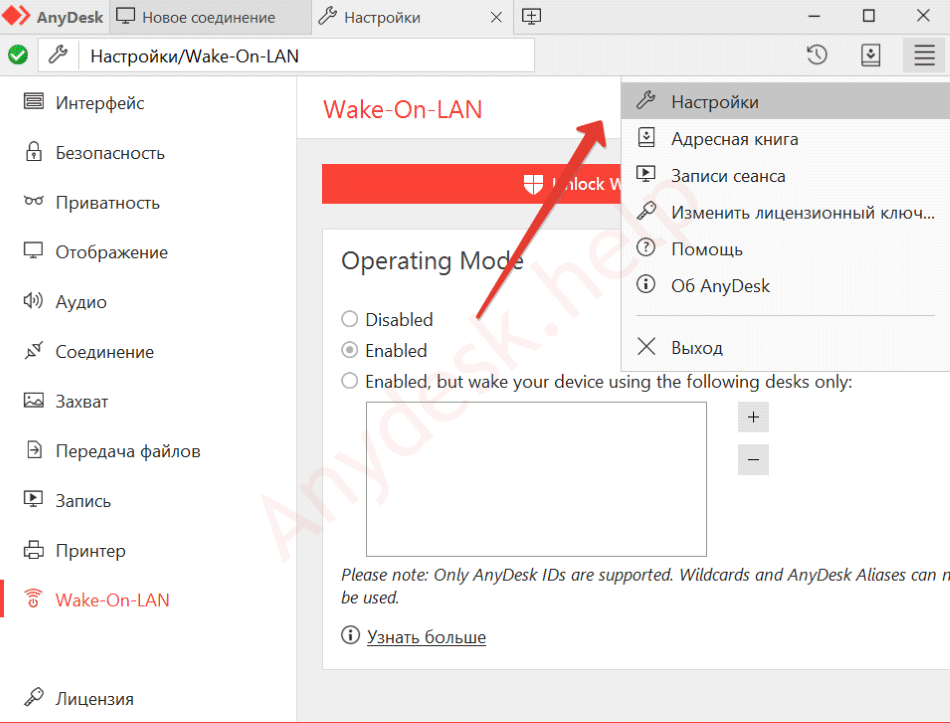
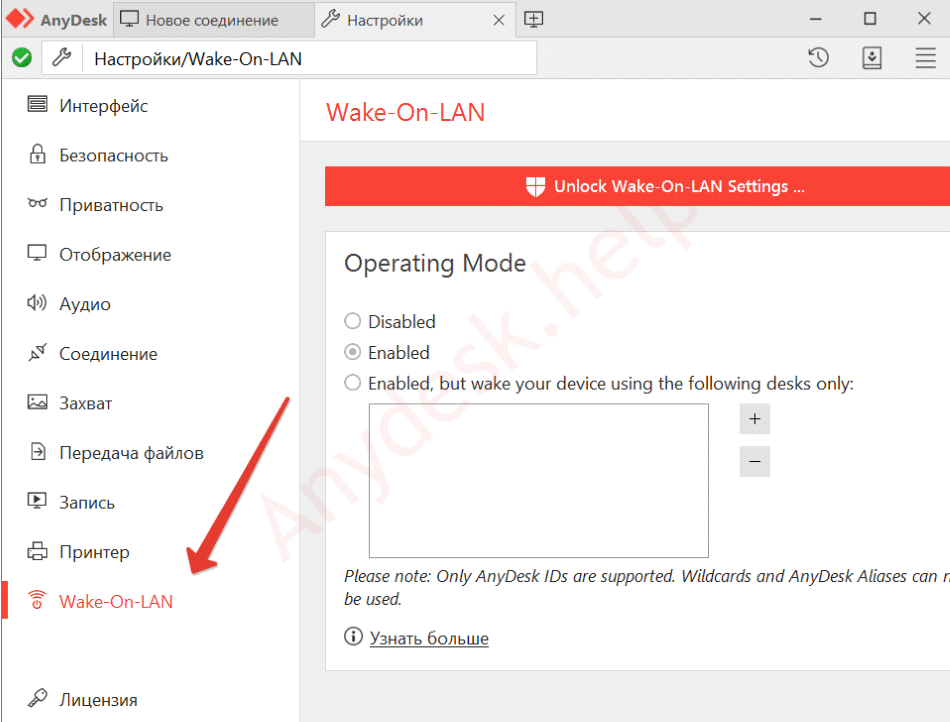
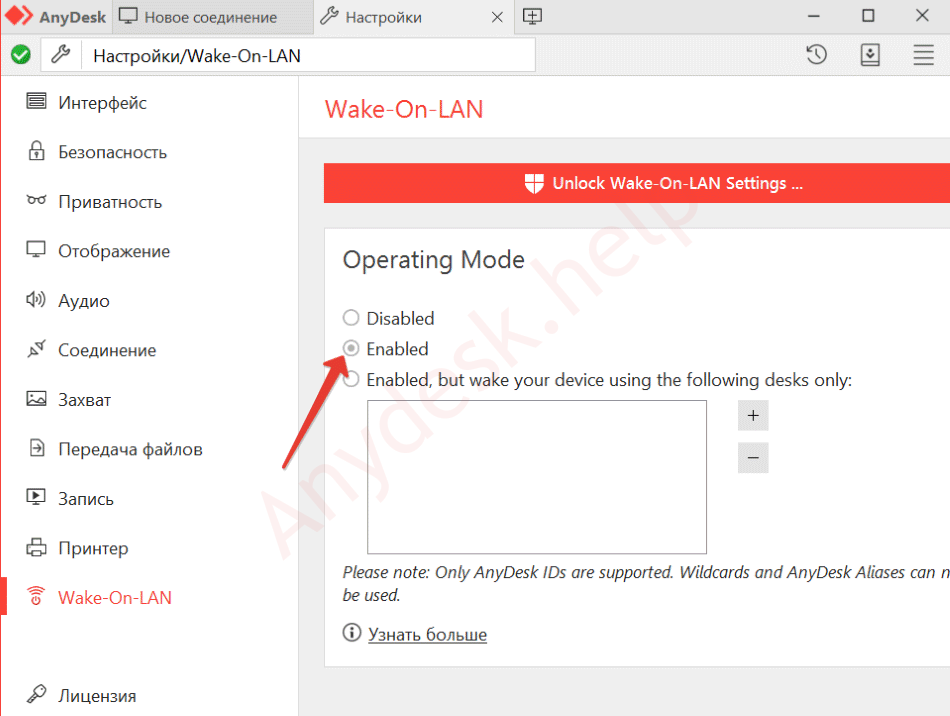
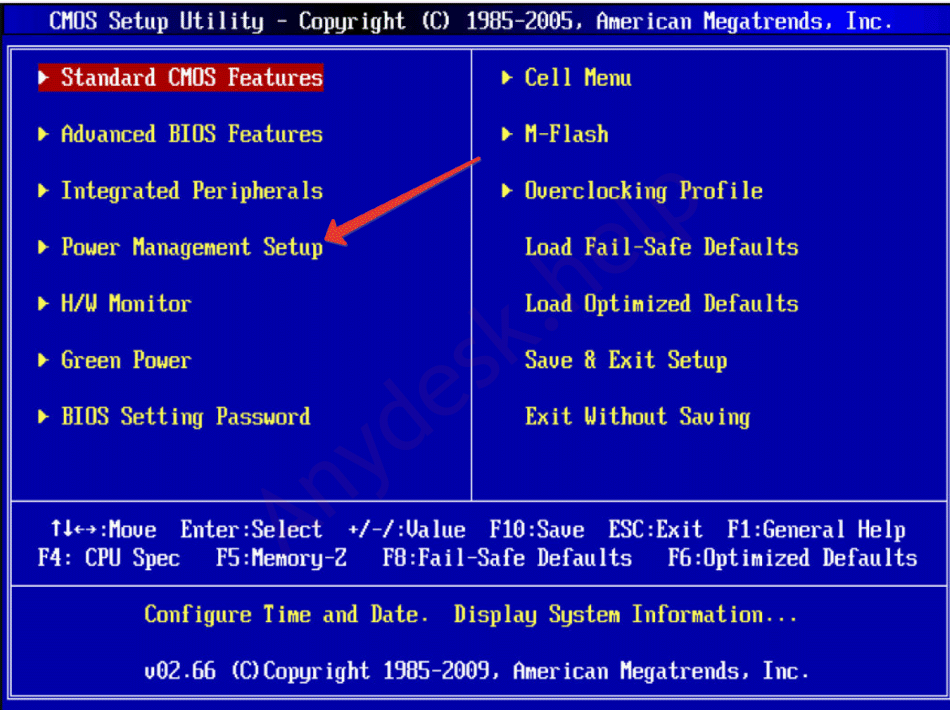
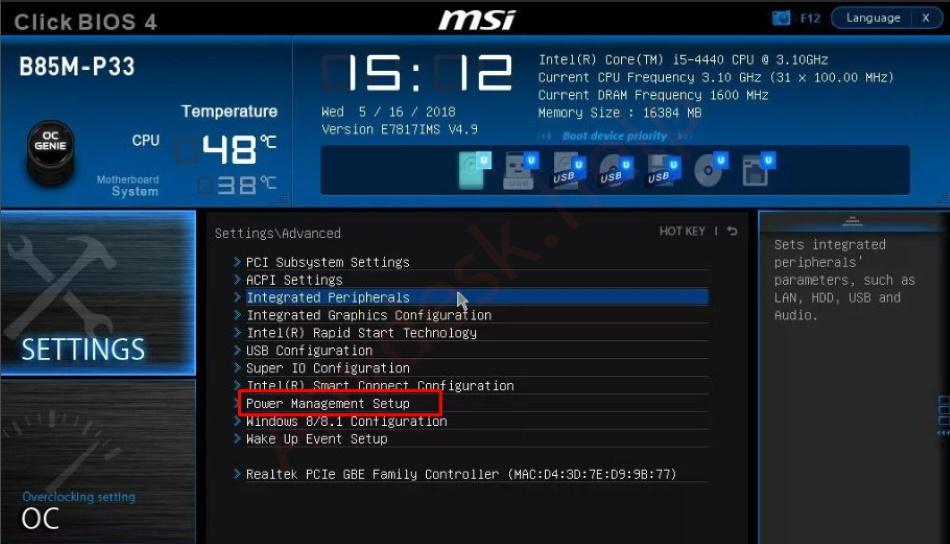
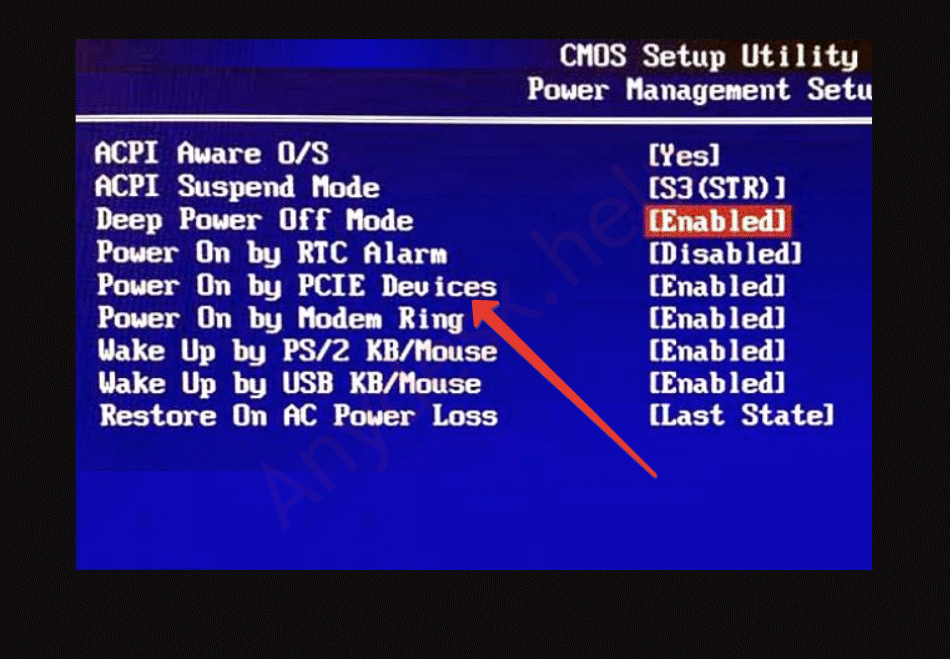
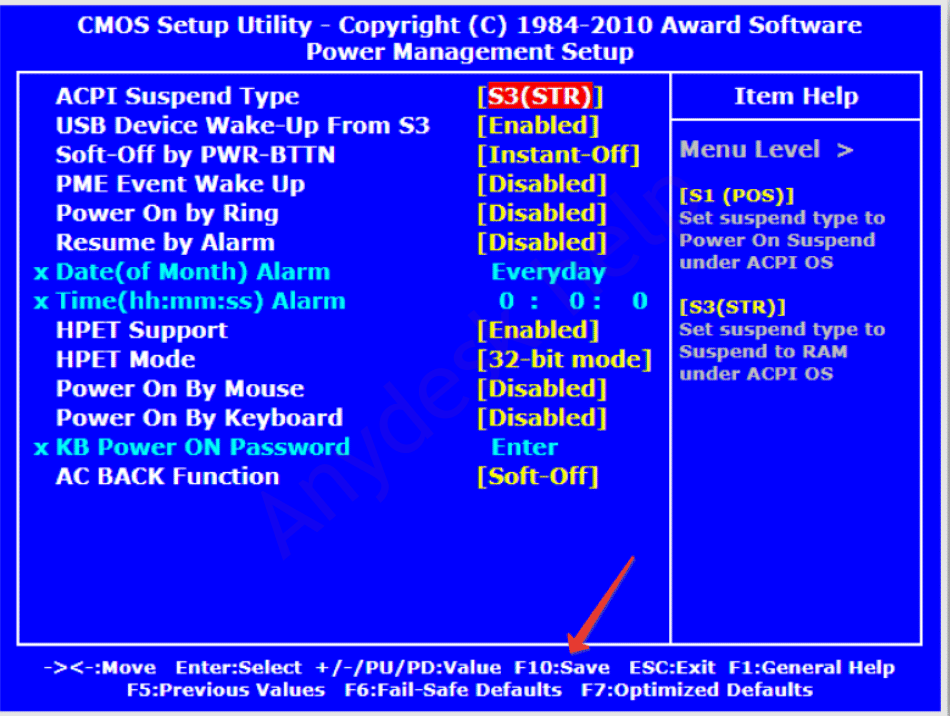

Anydesk Wake On Lan: How To Set Up Remote PC Wake Up
[url=http://www.gm3037g11ui9m9vzjpo0jwz5c6p02159s.org/]uhgpzcworls[/url]
hgpzcworls http://www.gm3037g11ui9m9vzjpo0jwz5c6p02159s.org/
ahgpzcworls
I have a newly installed Win11 machine, which Anydesk Remote access from my laptop cannot seem to awaken. confirmed WOL is enabled on BIOS and confirmed Enabled in Anydesk settings, but it the computer is still inaccessible when asleep and does not awaken. What else can be checked?
The same problem in Win11